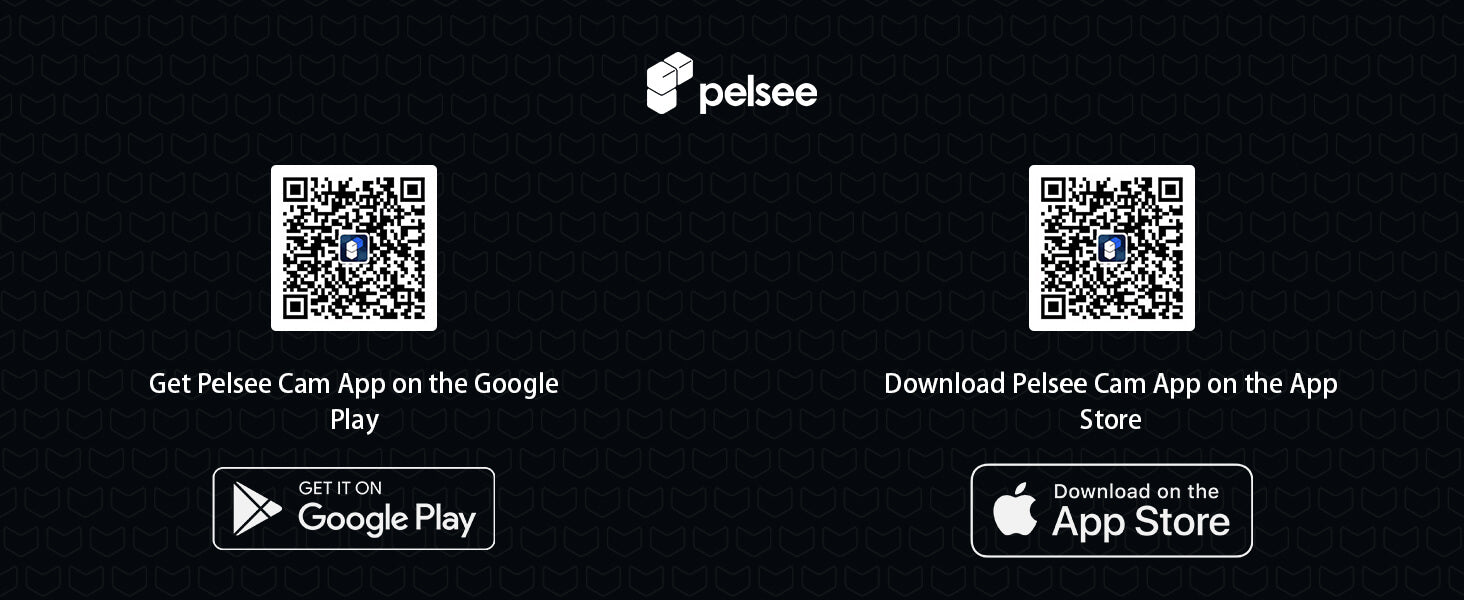Downloads
Find all firmware, software, and documentation downloads for Pelsee products in one place.
Firmware
Due to differences between device versions, downloading and installing firmware on your own may cause malfunction or damage. For your safety, we no longer provide firmware downloads on our website.
If you need a firmware update or technical support, please contact our customer service team at support@pelsee.com, and we will assist you directly.
Pelsee Player
Step 1: Download Pelsee Player onto your computer. (The file is a bit large, but it’s safe to download. Feel free to download it without any concern.)
Step 2: Install Pelsee Player on your computer and run the application. To protect your privacy, please click About > Product Registration to enter the provided FREE registration code (the same as the Serial Number on the back of your dash camera) and your email address to register your dash camera. This registration code is exclusive for your use of the app and your product, and it is entirely free of charge without any future costs.
Tip:
One registration code can be used only on one Windows computer and one Mac computer. If you register on the Windows computer and want to change to another Mac computer, please tap About> Delete registration to delete the code on the Windows computer, then enter this code on the Mac computer again.