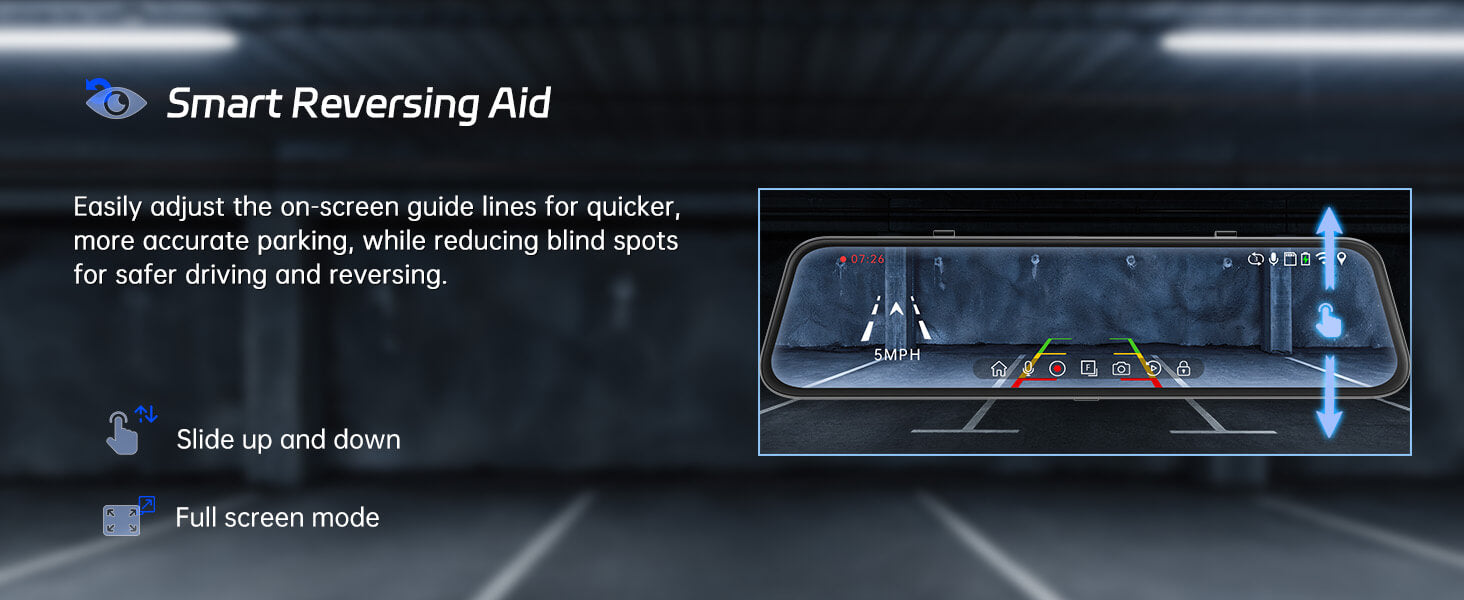Product Highlights
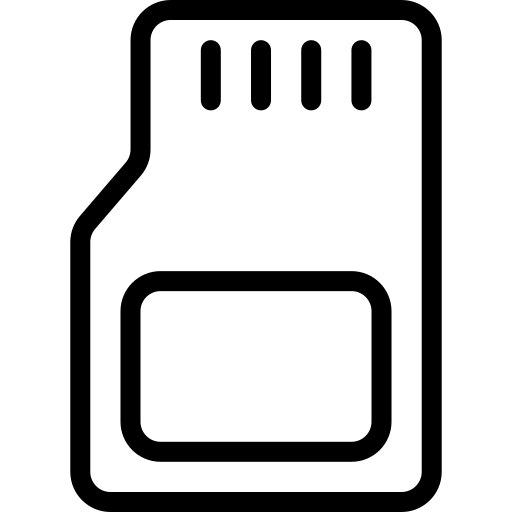
Get Extra Storage for Free
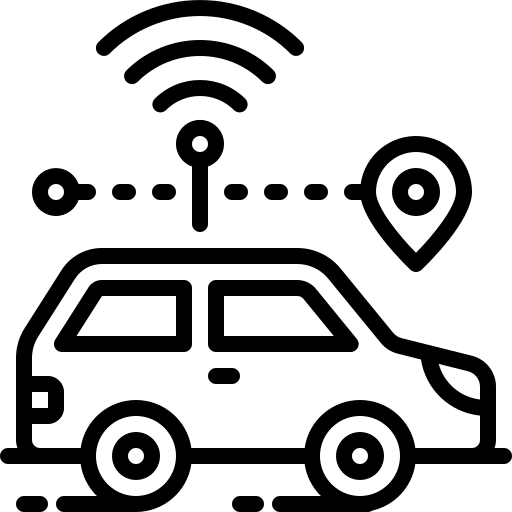
Smart alerts for safer driving
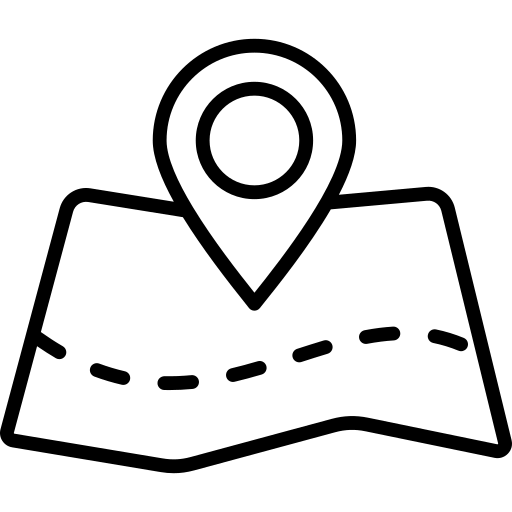
Track your journey with GPS
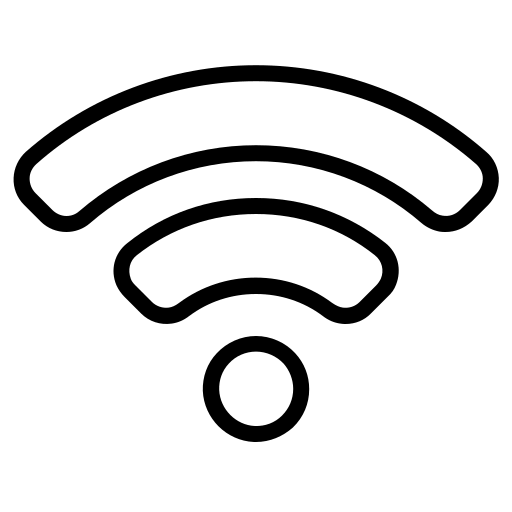
Seamless Wireless Connection
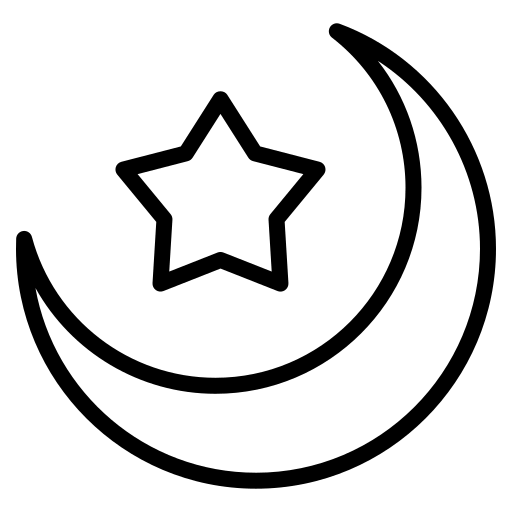
Enhanced clarity in low light
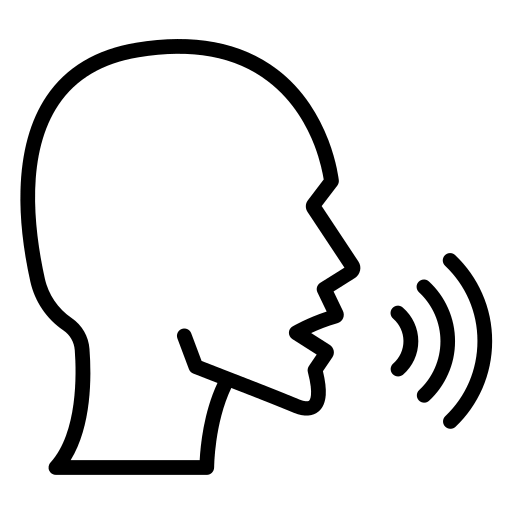
Control with voice commands
Pelsee P12 Plus Mirror Dash Cam
- Superior 4K Dash Cam: The Pelsee P12 Plus rearview mirror camera offers 4K Ultra HD front recording and 1080p Full HD rear recording. Equipped with WDR technology and an F1.5 aperture, it delivers clear night-time video, ensuring no important details are missed.
- Effortless Video Transfer via App: Easily connect your phone to the dash cam's built-in WiFi to configure settings, playback, download videos, and share your favorites on social media using the Pelsee App—making everything simple and convenient.
- Smart ADAS (Advanced Driver Assistance System): The Pelsee dash cam features ADAS technology, providing voice alerts for critical road situations like front vehicle start, lane departure, forward collision, and pedestrian collision, helping you stay alert and safe.
- BSD Algorithm (Blind Spot Detection): With blind spot detection, the Pelsee dash cam monitors areas your mirrors can't see, detecting vehicles in blind spots and alerting you. This helps ensure safer lane changes and prevents potential collisions.
- Smart Tracking with GPS: The rearview camera features GPS, recording vital details like driving routes, real-time speed, and precise locations. Track all this data via the App or GPS Player for valuable evidence in case of accidents.
- Ready to Go with 64GB Card: The dash cam comes with a 64GB memory card, providing more recording time than a 32GB card. It supports up to 256GB, so you never run out of space for your footage.
- 12" Full Touch Screen Display & Parking Assist: Enjoy a wide field of view with a 12" IPS touch screen, offering intuitive operation and real-time display. When reversing, the screen shows rear view and parking guidelines for safe parking.
- Seamless OTA Updates & Reliable Customer Support: Benefit from automatic over-the-air (OTA) firmware updates to keep your 4K dash cam up-to-date with the latest features and security enhancements. Enjoy responsive customer support, ready to assist with any issues.
-
Product Dimensions: Measures 11.81 inches (L) x 2.95 inches (H) x 0.59 inches (W). For mirrors shorter than 6.3 inches or thicker than 5.91 inches, or with irregular shapes, use the OEM bracket mount for secure installation. Contact customer service if you're unsure about compatibility.
Product Highlights
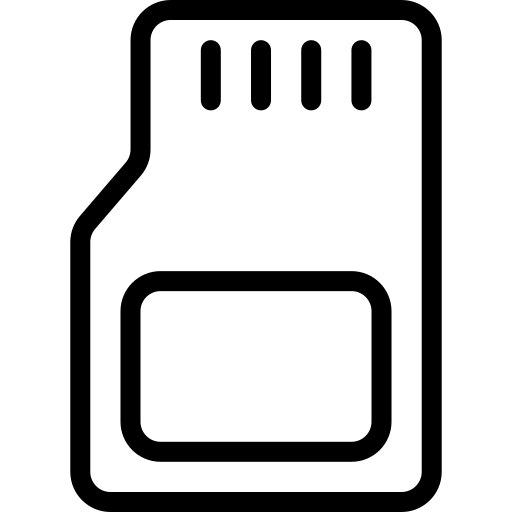
Get Extra Storage for Free
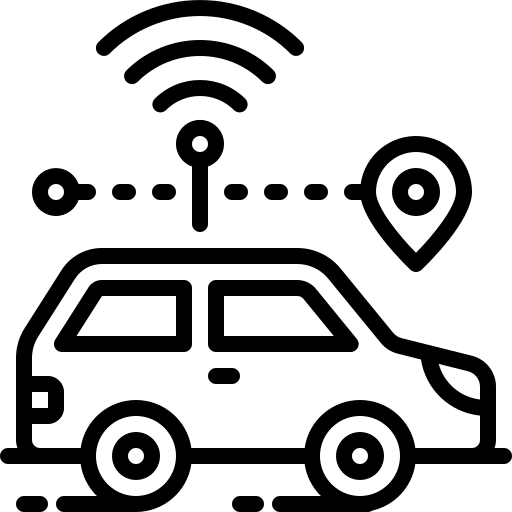
Smart alerts for safer driving
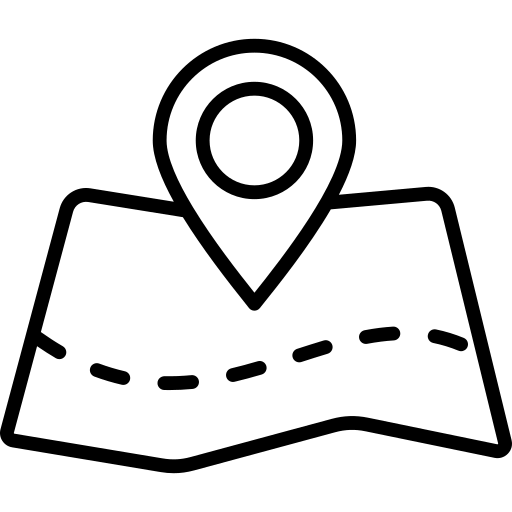
Track your journey with GPS
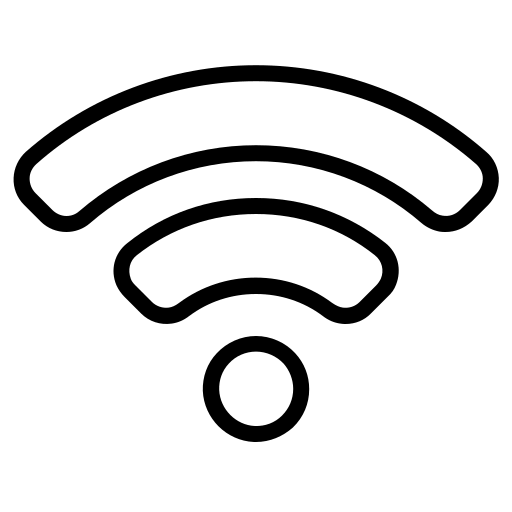
Seamless Wireless Connection
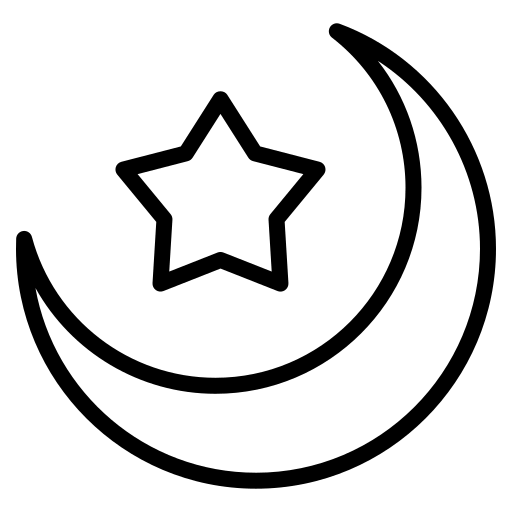
Enhanced clarity in low light
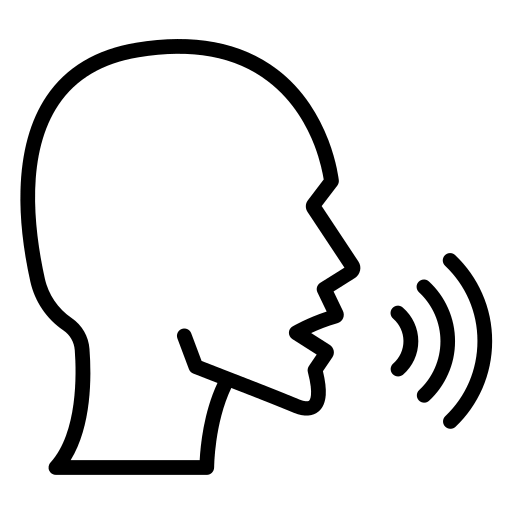
Control with voice commands
What's in the box?
1*4K 12" Mirror Dash Cam
1*1080p Rear Camera (19.6ft rear camera cable)
1*11.5ft Car Charger
1*GPS Antenna
1*64GB Memory card
4*Rubber Strap
2*3M Adhesive Pad
1* Easy Pry Tool
1* Cleaning Cloth
User Manual
Our guarantee
- 12-Month Warranty Policy
- Free Shipping on All Orders
- Reply to emails within 24 hours on weekdays
Pairs well with

Pelsee P12 Plus Mirror Dash Cam
If you have any questions, you are always welcome to contact us. We'll get back to you as soon as possible, within 24 hours on weekdays.
-
Shipping Information
Use this text to answer questions in as much detail as possible for your customers.
-
Customer Support
Use this text to answer questions in as much detail as possible for your customers.
-
FAQ’s
Use this text to answer questions in as much detail as possible for your customers.
-
Contact Us
Use this text to answer questions in as much detail as possible for your customers.
| mirror dash cam | ||||
|---|---|---|---|---|
Price |
$99.99 |
$89.99 |
$229.99 |
$99.99 |
Screen |
|
|
|
|
Resolution |
|
|
|
|
Smart Driving System |
|
|
|
|
GPS |
|
|
|
|
Parking Monitor |
|
|
|
|
Recommended SD Card |
|
|
|
|
Voice Control |
|
|
|
|
WiFi Connectivity |
|
|
|
|
Hardwire Kit |
|
|
|
|
Starvis Sensor |
|
|
|
|
Can I activate the ADAS, BSD, and LCA functions simultaneously?
For safety reasons, you can only activate either the ADAS (Advanced Driver Assistance System) or the BSD (Blind Spot Detection) functionat a time. Enabling ADAS for the front camera will automatically deactivate BSD for the rear camera. Please choose one based onyour driving habits and preferences.
What are the voice control commands of P12 Plus/P10 Plus mirror dash cam?
Turn on screen, Turn off screen, show front camera, show rear camera, show both cameras, turn on audio, turn off audio, lock the video, take photo, turn on WiFi, turn off WiFi.
There is a reflection on the mirror.
The front mirror part of the dash cam serves as both a monitor and a rearview mirror, so some reflection is normal. Please try adjusting the screen brightness for better visibility and tilt the mirror slightly upward or downward to optimize the view.